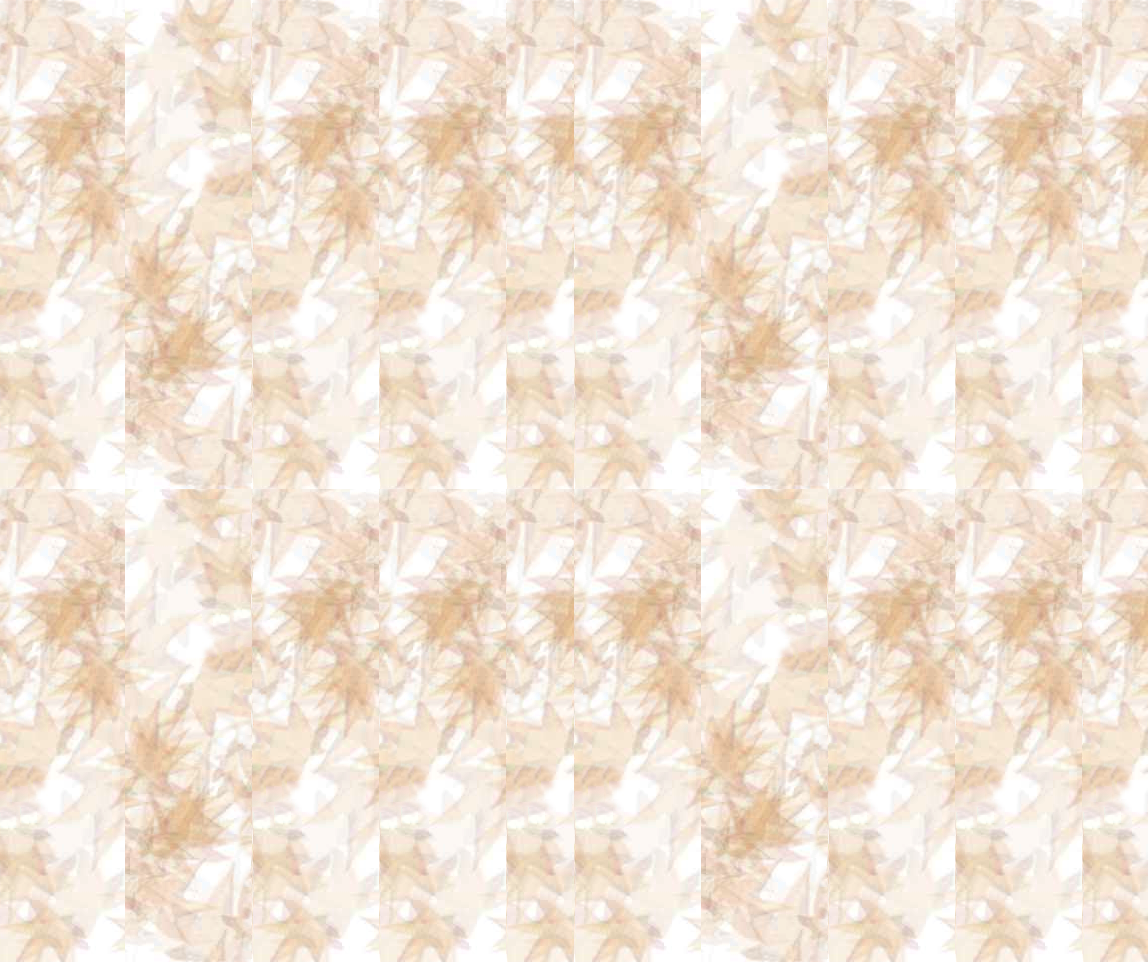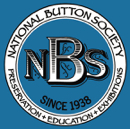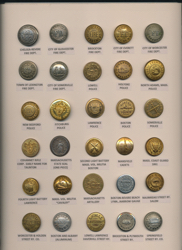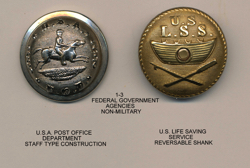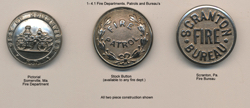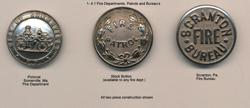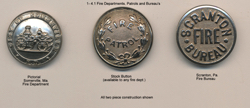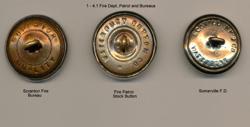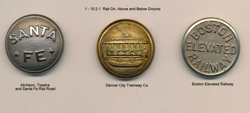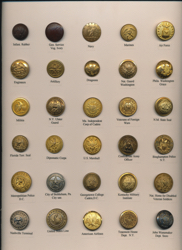Copyright © 2012 All Rights Reserved.

How to engage the slide show:
click on the first image on the left of the gallery below, then select the arrow at the bottom left of the enlarged image. Or you can manually go to the next slide by hovering your cursor on the middle right side then clicking the arrow that appears. Hover your cursor on the middle left side then click the arrow that appears to go backwards. Close the slide show or manual show by clicking the X button on the lower right of the image. (The image of each button is followed by an image of that button's back or reverse side.)
Acknowledgments, References and information for this category are at the bottom of this page.
Button Country
An Educational Resource for Button Collectors - originally created by Paul Rice
Copyright © 2012 All Rights Reserved. Website redesigned and Maintained by Deborah Hanson
Division II : Uniform
* To download and print pdf s of the worksheets click these links: page 1, page 2, page 3.
Some descriptions of these buttons may be cut off. Full descriptions can be seen in the slide show mode.